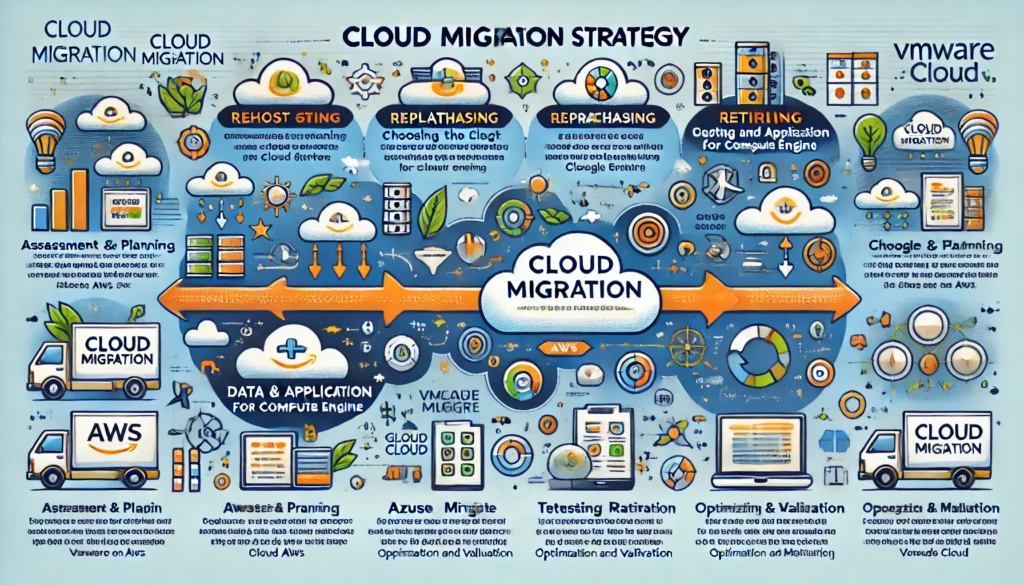
Cloud migration refers to the process of moving data, applications, and other business elements from on-premise infrastructure or legacy systems to cloud computing environments. Cloud migration can also involve moving resources from one cloud provider to another (cloud-to-cloud migration) or switching from a public cloud to a private cloud. This shift is driven by the desire for scalability, flexibility, cost savings, and enhanced security that cloud computing offers.
Cloud Migration Strategy
A cloud migration strategy outlines the approach an organization takes to move its resources to the cloud. Common strategies include:
- 1.Rehosting (“Lift and Shift”): Moving applications directly to the cloud with minimal changes.
- 2.Replatforming: Making slight optimizations to the applications during migration to better utilize cloud features.
- 3.Repurchasing: Switching to a new cloud-native product, such as moving from a traditional CRM to a SaaS-based one.
- 4.Refactoring: Rebuilding applications from scratch using cloud-native technologies to maximize performance, scalability, and agility.
- 5.Retiring: Identifying and retiring outdated or unnecessary applications in the migration process.
- 6.Retaining: Keeping some applications on-premise, often due to regulatory concerns or technical requirements.
Cloud Migration Process
- 1. Assessment and Planning: Analyze current workloads and infrastructure to determine which applications should move to the cloud and in what order. Consider factors like performance, security, compliance, and costs.
- 2. Choosing the Right Cloud Environment: Select between public, private, or hybrid cloud environments based on the business’s needs. Providers like AWS, Azure, and Google Cloud offer different services and pricing structures.
- 3. Data and Application Migration: Execute the actual transfer of data and applications. This step may involve reconfiguring applications to ensure they work in the new cloud environment.
- 4. Testing and Validation: After migration, test applications and services for functionality, performance, and security to ensure they meet the desired outcomes.
- 5. Optimization and Monitoring: Fine-tune the new environment for performance and cost-efficiency. Set up continuous monitoring to track resource usage, performance metrics, and potential security risks.
Cloud Migration Tools
Several tools can help automate and simplify the migration process:
- 1. AWS Migration Hub: Provides tracking and management for migrations to AWS.
- 2. Azure Migrate: Microsoft’s tool for assessing and migrating on-premise systems to Azure.
- 3. Google Cloud Migrate for Compute Engine: A tool for migrating workloads to Google Cloud Platform.
- 4. CloudEndure: A disaster recovery and migration tool that supports multi-cloud migrations.
- 5. VMware Cloud on AWS: Facilitates migration of VMware-based workloads to AWS.
Cloud migration offers numerous benefits, but a well-structured strategy is essential to minimize disruption, ensure data integrity, and achieve business goals.
References:
Amazon Web Services. (n.d.). Cloud migration strategies. AWS. https://aws.amazon.com/cloud-migration
Google Cloud. (n.d.). Migration to Google Cloud. Google Cloud. https://cloud.google.com/migrate
Microsoft Azure. (n.d.). Cloud migration. Azure. https://azure.microsoft.com/en-us/solutions/cloud-migration